Viola-Jones Algorithm | Explained
Vila-Jones algorithm is widely used in Computer Vision for
facial feature extraction. It can also be used for detecting other objects.
Viola-Jones algorithm is a combination of the following techniques
1) Haar like Features 2) Integral image 3) Adaboost 4) Cascading
Haar Features
Haar features are digital image features used
in object recognition. Each feature result in a single value, calculated
by subtracting the sum of pixel under white region from black region as shown in figure below. There are a lot of features eg in case of face there can be upto 150,000 features of different shapes.
Integeral Image
In integral image the value of pixel (x,y) is sum of pixels
above and to left of pixel(x,y). Example can be seen in the figure below.
 |
| Integeral Image |
To increase the computation speed we sum up only the corner pixels. Lets have an example. Suppose we have an image as shown below. If you add values of the diagonal pixels and subtract it from the summation of the other diagonal pixels then you have the sum of all the pixels, Mathematically
D = ( 1 + 4 ) - ( 2 + 3 )
= A+(A+B+C+D)-(A+C+A+B)
= D
AdaBoost
AdaBoost is a machine learning algorithm for finding best features from the list of available features. The use of Adaboost decrease computation and hence increase speed.
In Adaboost there are two types of classifiers, i.e Strong classifier and week classifier. Weak classifier is one which detect more than 50% faces. A number of week classifier makes strong classifier. The weak Classifier output is 0 or 1.
Mathematically it can be represented as,
F(x) = a1*f1(x) + a2*f2(x) + a3*f3(x).....
Strong Classifier Weak Classifier
Cascading
After adaboosting the features are reduced to 25000 features, but still it requires a lot of computations. So we reduce it by cascading. A Cascade consist of stages, each consist of strong
classifier. An image is declared as a non Eyes if any of the classifier
return 0.
 How can I apply this in Matlab??
How can I apply this in Matlab??
image = imread("yourimage.jpg");
faceDetector = vision.CascadeObjectDetector; % Load calssifier
bboxes = step(faceDetector, Img);
figure, imshow(Img), title('Detected faces');hold on
for i=1:size(bboxes,1) rectangle('Position',bboxes(i,:),'LineWidth',2,'EdgeColor','y');
end
end
_________________________________________________________________________________
 Is there any way to do it in OpenCV??
Is there any way to do it in OpenCV??
Yes here is an example.
#include<opencv\highgui.h>
#include<opencv2\objdetect\objdetect.hpp>
#include<vector>
using namespace cv;
using namespace std;
int main()
{
CascadeClassifier face_cascade;
if(!face_cascade.load("C:\\opencv\\sources\\data\\haarcascades\\haarcascade_frontalface_default.xml"))
{ printf("Error loading cascade file for face"); return 1; }
VideoCapture capture(0); //-1, 0, 1 device id
if(!capture.isOpened())
{ printf("error to initialize camera");return 1; }
Mat cap_img,gray_img;
vector<Rect> faces;
while(1)
{
capture >> cap_img;
cvtColor(cap_img, gray_img, CV_BGR2GRAY);
face_cascade.detectMultiScale(gray_img,faces,1.7,3,CV_HAAR_SCALE_IMAGE|CV_HAAR_DO_CANNY_PRUNING,cvSize(0,0), cvSize(300,300));
for(int i=0; i < faces.size();i++)
{
Point pt1(faces[i].x+faces[i].width, faces[i].y+faces[i].height);
Point pt2(faces[i].x,faces[i].y);
Mat faceROI = gray_img(faces[i]);
rectangle(cap_img, pt1, pt2, cvScalar(0,255,0), 2, 8, 0);
}
imshow("Result", cap_img);
if(waitKey(30) >= 0) break;
}
return 0;
#include<opencv2\objdetect\objdetect.hpp>
#include<vector>
using namespace cv;
using namespace std;
int main()
{
CascadeClassifier face_cascade;
if(!face_cascade.load("C:\\opencv\\sources\\data\\haarcascades\\haarcascade_frontalface_default.xml"))
{ printf("Error loading cascade file for face"); return 1; }
VideoCapture capture(0); //-1, 0, 1 device id
if(!capture.isOpened())
{ printf("error to initialize camera");return 1; }
Mat cap_img,gray_img;
vector<Rect> faces;
while(1)
{
capture >> cap_img;
cvtColor(cap_img, gray_img, CV_BGR2GRAY);
face_cascade.detectMultiScale(gray_img,faces,1.7,3,CV_HAAR_SCALE_IMAGE|CV_HAAR_DO_CANNY_PRUNING,cvSize(0,0), cvSize(300,300));
for(int i=0; i < faces.size();i++)
{
Point pt1(faces[i].x+faces[i].width, faces[i].y+faces[i].height);
Point pt2(faces[i].x,faces[i].y);
Mat faceROI = gray_img(faces[i]);
rectangle(cap_img, pt1, pt2, cvScalar(0,255,0), 2, 8, 0);
}
imshow("Result", cap_img);
if(waitKey(30) >= 0) break;
}
return 0;
}
_________________________________________________________________________________



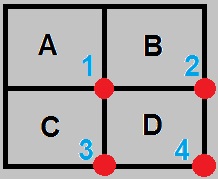

No comments:
Post a Comment
I FEEL AWESOME WHEN YOU COMMENT.